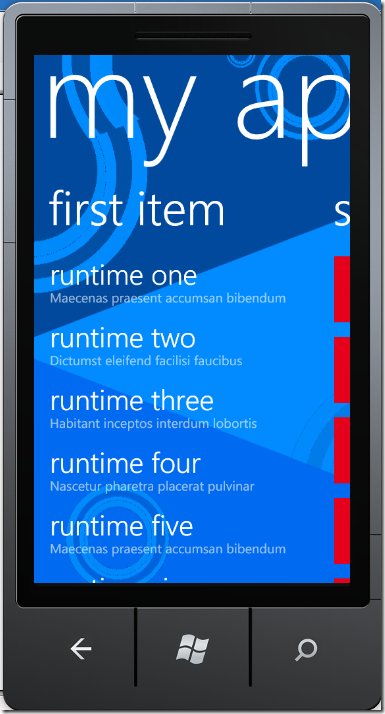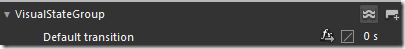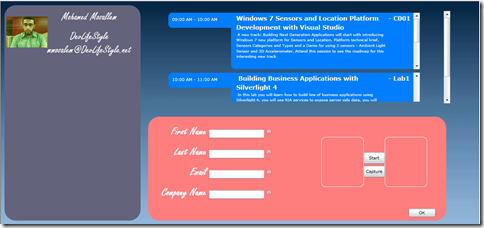Silverlight 4.0 Tutorial Index
Here is a list of all the posts in the Silverlight 4.0 Tutorial i had till now, i will keep this list updated as i publish more content : - Part1: Building the Database and the Domain Model - Part2: Capturing the WebCam - Part3: Working with the DataForm Control - Part4: ListBox ItemTemplate - Part5: More Blend! - Part6: Working with the ItemsControl - Part7: Visual States - Part8: Fluid Layouts - Part9: Using the WebCam as a Barcode Scanner - Part10: Working with the PathListBox - Part11: Roulette Behavior - Part12: Collecting Attendees Feedback using Windows Phone 7