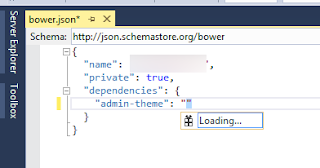Using taco to create Ionic projects for the Windows platform
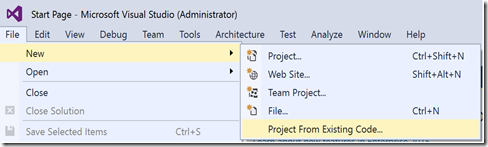
Recently Microsoft released Tools for Apache Cordova Command Line Interface (TACO CLI), by using TACO, you can quickly start building awesome Apache Cordova apps really and leave all the plumbing of the different platforms dependencies, plugins, etc. to the tools to take care of. For example the following few commands create a cordova project based on the ionic base template, add the android platform to the project, install the platform requirements, build the app, and run it in the emulator: $ taco create sampleApp --template https://github.com/driftyco/ionic-app-base $ cd sampleApp $ taco platform add android $ taco install-reqs android $ taco build android $ taco emulate android Check the TACO home page of for installation instructions and more information http://taco.tools/ . I ran into a problem when i created a new project based on the ionic base template and tried to run it on a windows 8.1 emulator, to reproduce the issue use the following taco commands to cr