Documentum BizTalk Adapter
EMC Documentum (for those who don't know) is a great enterprise content management system which I started working with about two years ago.
I have to say that I'm a lucky that I started with Documentum in this specific period as Documentum is entering the SOA world with wide steps, recently they released the Documentum Foundations Services (DFS) which is their SOA Development Framework for Documentum. they are also developing a new Client for Information Workers (Code name Magellan) that contains the Web 2.0 functionality (wikis, blogs, social networking, RSS feeds, tagging and more)
For a quick info in Magellan Read the FAQ
You may know that I love BizTalk Server, I decided that I should develop a Custom Documentum BizTalk Adapter, I know that there may be simpler solutions to do this like creating a web service on top of Documentum (Like FirstDoc web service) but this will be a good way to practice creating a custom adapter for BizTalk Server 2006.
Here is my plan for the features to be implemented:
- Develop the send adapter that allows the user to specify the Docbase, Cabinet and File where the document will be saved
- Enhance the send adapter to support generating a schema for a custom document type.
- Develop the receive adapter (I haven't thought about this yet, any suggestions will be appreciated)
To accelerate things, I started with the good old Sample File Adapter provided with the BizTalk SDK as a sample for the Adapter Framework, changed the schema of transmit location to allow the user to enter the docbase, username, password, cabinet and folder where the document will be saved, over the past weekend i implemented the send port (currently I'm sending only xml files).
I will post my progress on the adapter here on my blog.
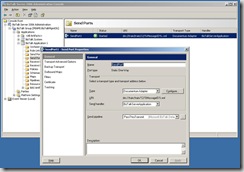
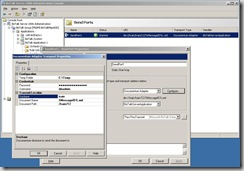
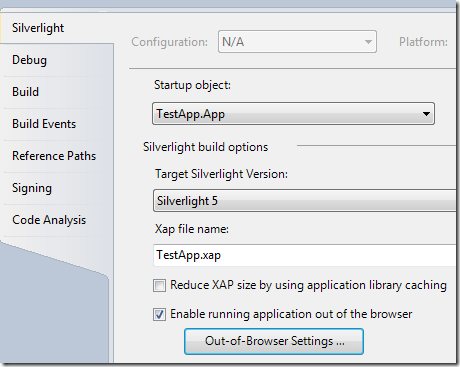

Comments