Documentum BizTalk Adapter V0.1 Available for Download
You can download the Documentum BizTalk Adapter from here
Installation Steps:
- Extract the zip file to the BizTalk Folder (X:\Program Files\Microsoft BizTalk Server)
- The registry file adds the necessary keys to the registry, please note that the registry file assumes that you installed BizTalk server on the C drive so if your installation is in a different drive just change the drive letter in the registry file
- Double click the registry file to create the keys
- Open the BizTalk Administration Console and go to Platform Settings, right click the Adapters folder and select New Adapter
- Enter “Documentum Adapter” in the Name, and select the Documentum Adapter from the list, click ok and restart the host instance
- Now you should be able to see the Documentum Adapter in the list of the available adapters when you create a new send port


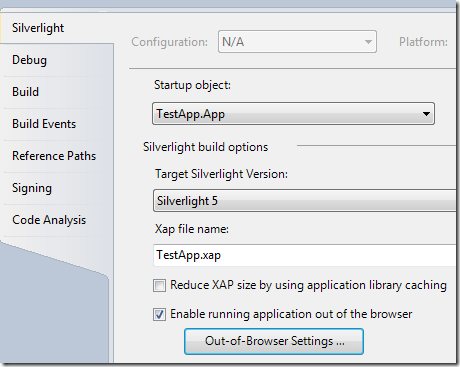
Comments